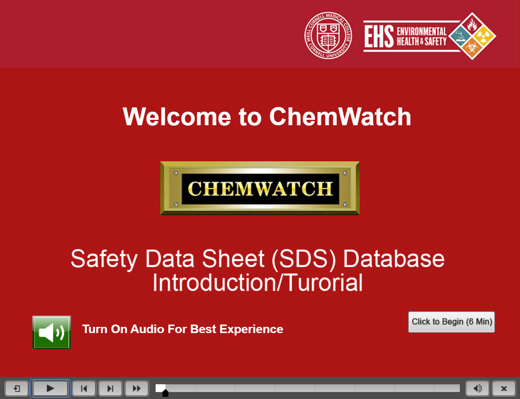The Occupational Safety and Health Administration’s (OSHA) Hazard Communication Standard (29 CFR 1910.1200) requires chemical manufacturers, distributors and importers to provide Safety Data Sheets (SDSs) (formerly known as Material Safety Data Sheets or MSDSs) to communicate the hazards of hazardous chemical products. These SDSs are designed to provide essential information to chemical users and emergency responders. The Hazard Communications Standard also requires that all WCM worksites ensure that SDSs are readily accessible to all employees for each chemical.
WCM locations that utilize chemicals include laboratories, clinical spaces and service areas. SDSs for these must be readily accessible to all chemical users and emergency responders at each work location. Keep in mind that any accidents involving a chemical will require an SDS to be provided to emergency personnel, and to the attending physician so proper treatment can be administered.
ChemWatch Safety Data Sheets
To assist the WCM community in ensuring all students, faculty and staff have access to SDSs for the chemicals they work with, WCM has made campus-wide access available to ChemWatch, an online Safety Data Sheet database consisting of over 20 million vendor-supplied documents. Using this database, you can:
- search for Safety Data Sheets
- download and print SDSs and emergency information
- generate and print chemical container labels
The ChemWatch database is updated regularly and includes information from most major vendors. If you cannot locate a specific SDS for a chemical used in your work area, notify EHS of the product and manufacturer. An SDS for your chemical will be added to the database.
Who Can Use ChemWatch
ChemWatch use is available for all WCM students, staff and faculty with a valid CWID. Groups that would like to replace the paper copies of SDSs with ChemWatch must ensure that they are still maintaining the appropriate level of safety for all chemical users by ensuring that:
- SDSs for the chemicals used are available in ChemWatch. While the database contains over 20 million SDSs, there will be some chemicals or products that are not represented. Work groups must check the inventory before removing existing SDSs, and whenever purchasing new chemicals. If an SDS cannot be found for a specific chemical, it can be added by simply emailing a pdf copy of the SDS to ehs@med.cornell.edu. Note: users must maintain the paper copy received with the new chemical shipment until receiving confirmation that the SDS has been uploaded.
- All chemical users are familiar with the new electronic access system and have access to an internet-connected computer at the work location. Users must also have the ability to print an SDS in an emergency to be able to present to medical personnel.
For assistance in implementing ChemWatch as your primary access to SDSs, contact your Safety Advisor or the EHS main office.
How to Access and Use ChemWatch
To access ChemWatch from any computer connected to the WCM network, go directly to ChemWatch.
To learn more about using ChemWatch to find Safety Data Sheets, EHS has provided a software demonstration.
Biological Safety Data Sheets
Other Chemical Safety Information Sites
Agency for Toxic Substances and Disease Registry (ASTDR) ToxfAQs
International Program on Chemical Safety
Internationally peer-reviewed information about chemicals commonly used throughout the world
New Jersey Hazardous Substance Fact Sheets
National Institute for Occupational Health (NIOSH)
Chemical safety information
NIH, National Library of Medicine, TOXNET
National Library of Medicine databases for toxicology, hazardous chemicals, environmental health and toxic releases
Registry of Toxic Effects of Chemical Substances (RTECS)
Note: this service is provided as a subscription service by the Cornell University Library System. All locations within Cornell (including Qatar and New York City) have full access to this database. Contact EHS if you are affiliated with Cornell but not able to access the site.